Freepik Downloader
Download Freepik PSD, Photos, Vectors easily!
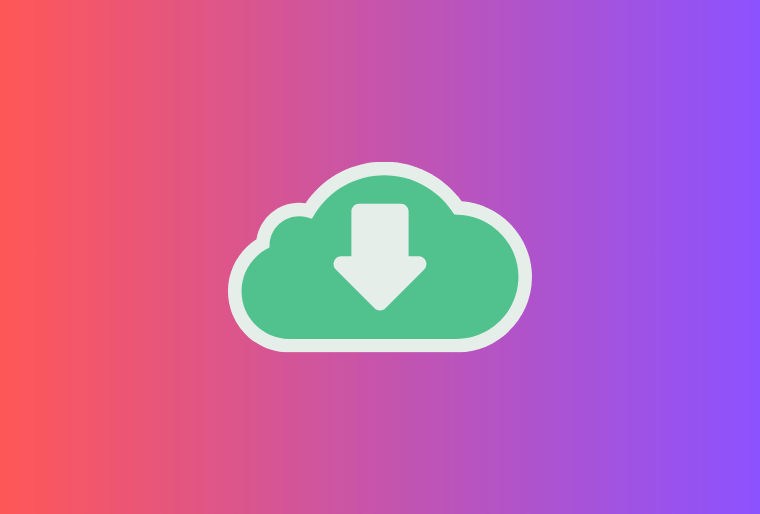
Freepik Premium Downloader
Freepik Premium Downloader is an intuitive and user-friendly application designed to streamline the process of effortlessly downloading premium content from Freepik to your device while ensuring complete anonymity. This dedicated downloader is the ideal solution for individuals seeking to save premium graphics, templates, and design elements from Freepik. Whether you intend to enhance your creative projects, share inspiration, or build a personal repository of premium resources, this application empowers you to seamlessly integrate Freepik's premium content into your creative arsenal without any constraints. Enjoy the flexibility to download and store an extensive collection of premium graphics from Freepik, unlocking a world of creative possibilities at your fingertips!
Quick Mode: change freepik.com to freepiksave.online when you are on the Freepik Website, Example: https://www.freepiksave.online/free-psd/two-green-paper-bag-mockups_3384695.htm
How to Download Freepik Vector, Photo, PSD & Icons?
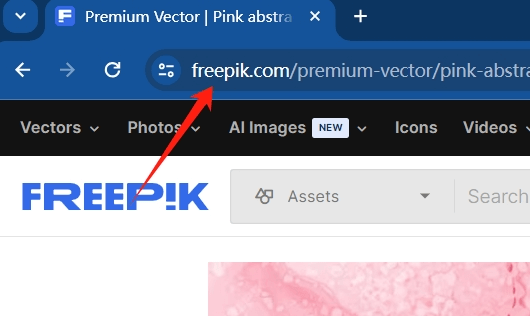
Copy the URL
Copy the URL of the Freepik resource you want to download. You can find this URL on the Freepik website when viewing the specific resource you are interested in.

Paste the link
Go to your Freepik Downloader tool and paste the previously copied URL into the designated input field. Ensure that the link is accurately pasted to proceed with the download.
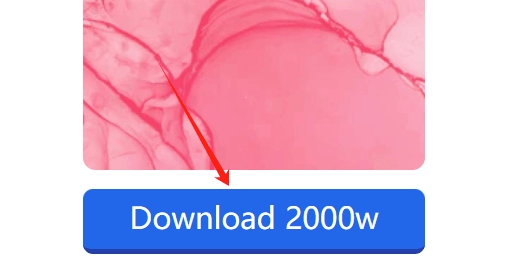
Click to Download
After pasting the URL, click on the "Download" button or initiate the download process as per your tool's interface. This will start the download of the Freepik resource, whether it's an image, graphic, or any other content available on Freepik.
Freepik Premium Downloader

Freepik PDF Downloader
Effortlessly download Freepik PDF documents using the PDF Downloader feature. Just copy the URL of the PDF you want, paste it into the tool, and with a simple click, initiate the download process. This functionality streamlines the process of acquiring PDFs from the web.

Freepik Photos Downloader
The Freepik Photos Downloader feature enhances your downloading capabilities by allowing you to download entire photo albums or collections. Copy the URL of the photo album, paste it into the tool, and with a quick action, commence the download. This feature is particularly useful for efficiently saving multiple photos from an online collection, simplifying the overall downloading experience.
Frequently asked questions (FAQ)
Can I use Freepik Downloader to download PSD files from Freepik?
Yes, our Freepik Downloader tool is designed to facilitate the easy and authorized downloading of PSD files from Freepik. It streamlines the process, allowing users to access and utilize Freepik resources efficiently.
Are there any legal considerations when using Freepik Downloader?
No, there are no legal concerns when using our Freepik Downloader. We have ensured that the tool operates in full compliance with Freepik's terms of service. Users can confidently download and use Freepik content without violating any copyright or licensing agreements.
Is Freepik Downloader compatible with all devices and operating systems?
Yes, Freepik Downloader is designed for seamless compatibility across various devices and operating systems. Whether you are using a desktop computer, laptop, tablet, or smartphone, and regardless of the operating system (Windows, macOS, Android, iOS), you can conveniently use our downloader to access and download Freepik resources.
How can I troubleshoot issues with Freepik Downloader?
While our Freepik Downloader is crafted to be user-friendly and reliable, if you encounter any issues, we provide a dedicated support system to assist you. Feel free to reach out to our support team through the provided channels, and they will promptly address any troubleshooting concerns or inquiries you may have.